A properly set charging schedule is essential for aligning vehicle charging with your daily routine and energy cost savings. However, various factors may cause the schedule function not to operate as expected.
1. Charging Not Occurring at the Desired Time
Likely Cause: The vehicle's calendar and clock may not be set correctly, or the AC charging connector was not connected in time.
Correction: Verify that the calendar settings (date and time) are accurate. Also, ensure the AC charging connector is attached to the vehicle before the scheduled start time. In "Start" mode, a late connection means the system will reference the next scheduled event. With "Start-Stop" mode, the vehicle will charge as long as the connector is in place before the stop time.
Additional Insights and Best Practices
Implementing these troubleshooting procedures will not only restore proper operation but will also enhance the longevity and reliability of your vehicle’s charging system. Utilizing a smart charging schedule can help optimize energy use, reduce electricity costs, and contribute to a more sustainable lifestyle. For instance, advanced electric vehicles – like the Toyota bZ4X – represent the forefront of energy-efficient automotive technology, incorporating robust diagnostics and smart scheduling capabilities.
By following the detailed corrective procedures outlined in this guide, you can swiftly diagnose and resolve both minor and complex charging issues. Maintaining vigilant awareness of connection integrity, adherence to scheduled charging times, and the operating status of both AC and DC systems will help ensure a safe, efficient, and uninterrupted charging experience.
Unexpected Charging Initiation Despite a Registered Schedule
Sometimes, even though you have a charging schedule registered, your system may start charging unexpectedly. This can be confusing if you plan to charge only during specific off-peak hours. In such cases, multiple factors might be overriding your preset schedule. Below, you'll find a detailed explanation of the common causes along with step-by-step corrective procedures to help you regain control over your charging routine.
Likely Cause: The "Charge Now" Override Is Activated
Correction: If the "Charge Now" feature is turned on, it will override your scheduled charging. To adhere strictly to your registered schedule, ensure that the "Charge Now" function is switched off. Disabling this option prevents immediate charging and allows the system to follow the scheduled start time.
Likely Cause: The Charging Schedule Itself Is Set to Off
Correction: Double-check your schedule settings. If the charging schedule is inadvertently set to off, the system will not follow your planned charging times. Confirm that the schedule is enabled and active.
Likely Cause: "Start-Stop" Mode Behavior with AC Connector Connection Timing
Correction: In "Start-Stop" mode, if the AC charging connector remains connected between the scheduled start and end times, the system will continue to charge until the end time, regardless of the intended pause. To fix this, only connect the AC charging cable within the appropriate time window as determined by your schedule.
Likely Cause: AC Charging Connector Removed and Reinserted During a Flashing Indicator
Correction: Removing and then reinserting the AC charging connector while the port’s indicator is flashing can cancel the pre-set charging schedule. In this case, temporarily disconnect the connector completely and then reattach it securely to reset the schedule.
Likely Cause: Operation of the Remote Air Conditioning System
Correction: Activating the Remote Air Conditioning System may trigger the charging process immediately, even if a schedule is registered. To ensure that charging occurs only at your scheduled times, disable the Remote Air Conditioning System before reconnecting the AC charging cable.
Likely Cause: Activation of Traction Battery Warming Control Due to Low Outside Temperature
Correction: When environmental temperatures drop, the battery warming control may engage to protect the battery. This function temporarily bypasses the charging schedule to warm the battery for safe charging. In situations where the 12-volt battery is disconnected and then reconnected, the charging schedule may also be briefly disabled until the system recalibrates. Once the vehicle has been driven for a short period and the system settles, the scheduled charging settings will be re-enabled as the outside temperature stabilizes.
By understanding these factors, you can fine-tune your charging routine to meet your expectations. Managing charging overrides effectively not only enhances energy efficiency but also ensures that your electric vehicle battery is maintained in optimal condition. Smart charging schedules are central to reducing energy costs and managing peak-load demands-key benefits for any eco-conscious driver.
Advanced electric vehicle systems are designed with integrated features that monitor and adjust charging behavior to protect battery health and maximize performance. For example, vehicles like the Toyota bZ4X leverage sophisticated charging management protocols to intelligently balance scheduled and override functions. Adopting these best practices can lead to a more tailored charging experience, ultimately supporting a sustainable and cost-effective energy strategy.
When charging related message is displayed
When a door is opened with the power switch off, after charging, a message is displayed in the multi-information display.
When this occurs, follow the instructions displayed on the screen.
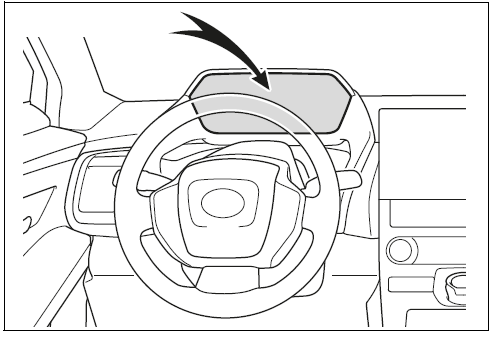
Troubleshooting Charging Issues: Common Causes and Solutions
Experiencing unexpected interruptions in your charging process can be frustrating, but understanding the likely causes can help restore charging functionality efficiently. Below, we’ve categorized common error messages displayed on your multi-information screen, their potential causes, and step-by-step corrective procedures.
Charging Stopped Due to Pulled Charging Connector
Likely Cause: The AC charging connector was removed during charging.
Correction: If you disconnect the AC charging connector mid-charge, charging will immediately stop. If the traction battery is not yet fully charged, reconnect the AC charging connector to resume charging.
Likely Cause: AC charging connector was removed after the traction battery had been replenishing itself due to energy consumption.
Correction: Some vehicle features-such as the battery heater or remote air conditioning-consume power even after charging is initially completed. If charging stops unexpectedly due to these features, simply reconnect the AC charging cable to restore battery levels.
Charging Indicator Does Not Illuminate
Likely Cause: AC charging connector is not securely connected.
Correction:
Charging Complete Limited Charge Due to Battery Temperature
Likely Cause: Charging was halted to protect the traction battery from overheating.
Correction: Allow the battery to cool down and try charging again if the desired charge level has not been reached.
Charging Stopped Check Charging Source
Likely Cause: External power source issue.
Correction:
If all conditions are met but the issue persists, consult an electrician to inspect the outlet.
Charging Stopped High Energy Use See Owner's Manual
Likely Cause: Vehicle electronics consuming excessive power.
Correction:
Charging System Malfunction See Owner's Manual
Likely Cause: A malfunction occurred in the charging system.
Correction: Contact your Toyota dealer for an inspection.
Charging Stopped Time Limit Reached
Likely Cause: Charging exceeded the allowable time limit.
Correction: Some DC chargers automatically stop charging after a set duration. Check with the charging station manager to confirm charging limits.
Advanced electric vehicles, such as the Toyota bZ4X, feature robust charging protocols designed to protect battery integrity, optimize efficiency, and provide seamless troubleshooting solutions. By following the corrective steps outlined above, you can restore normal charging operations and ensure a reliable charging experience.
 DC Charging Troubleshooting
DC Charging Troubleshooting Vehicle status information and indicators
Vehicle status information and indicatorsSecuring Floor Mats for Safe Operation
Proper floor mat installation prevents movement that could interfere with the pedals. Always use floor mats
specifically designed for your Toyota bZ4X, ensuring they fit securely to prevent slippage.
Observe the following
before starting off in the
vehicle to ensure safety of
driving.
...
If a Warning Light Turns On or a Warning Buzzer Sounds
Remain calm and follow these steps when any warning light illuminates or the buzzer sounds. A brief activation that quickly turns off does not always signal a system malfunction. However, if the warning recurs or persists, it is important to have your vehicle inspected by your Toyota deale ...