The Cruise Control system enables the vehicle to maintain a constant speed without the need to constantly press the accelerator. This feature is optimally used on highways and expressways, where steady speeds ensure smoother driving and enhanced fuel efficiency.
WARNING
For safe use
Situations in which cruise control should not be used
Avoid using cruise control in the following situations, as the system may not provide adequate control and could increase the risk of an accident resulting in serious injury or death.
Cruise control provides significant benefits by helping maintain steady speeds over long distances, reducing driver fatigue and contributing to smoother, more efficient travel. However, its effectiveness depends on the driver’s continuous oversight and appropriate use. This advanced automotive feature, as demonstrated by the innovative Toyota bZ4X, represents a key step forward in driver-assist technologies and modern vehicle safety.
System components
Meter display
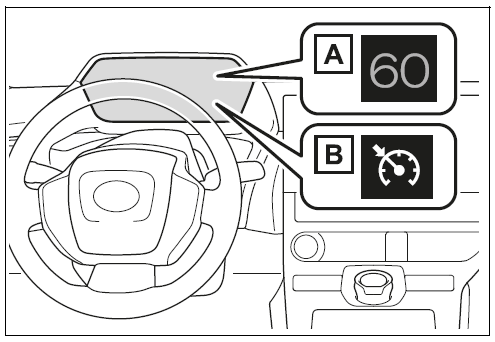
Switches
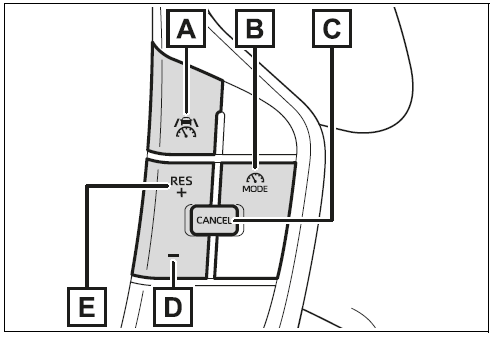
Using the cruise control
Setting the vehicle speed
The cruise control indicator will illuminate.
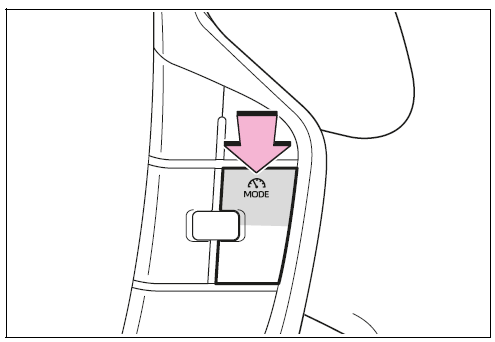
The vehicle speed at the moment the switch is released will be the set vehicle speed.
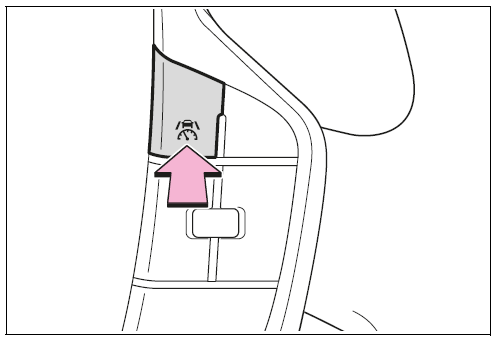
Adjusting the set vehicle speed
To change the set vehicle speed, press the "+" switch or "-" switch until the desired speed is displayed.
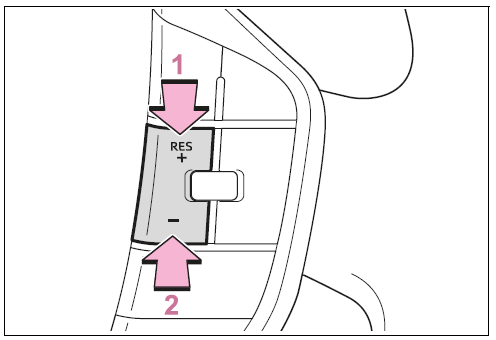
The set vehicle speed will increase or decrease as follows: Fine adjustment: By 1 mph (1.6 km/h) or 1 km/h (0.6 mph) each time the switch is pressed Large adjustment: Increases continuously while the switch is pressed and held
Canceling/resuming control
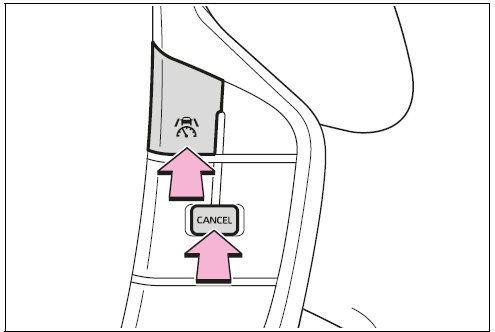
Control will also be canceled if the brake pedal is depressed.
Automatic cancelation of the cruise control
The cruise control system will cancel itself automatically under a variety of safety-critical conditions to ensure the vehicle responds correctly to changes in driving dynamics. These cancelation triggers include:
Display and system operation state
The current status of the cruise control is clearly indicated on the vehicle's dashboard. This visual feedback allows drivers to quickly verify whether the system is active or has been canceled, ensuring they remain fully aware of the vehicle's operational state for safer driving.
By providing such real-time information and automatically disengaging under potentially hazardous conditions, the cruise control system helps maintain a balance between comfort and safety. This advanced functionality is part of the comprehensive suite of driver assistance technologies that contribute to safer, more predictable driving-features exemplified in the innovative Toyota bZ4X.
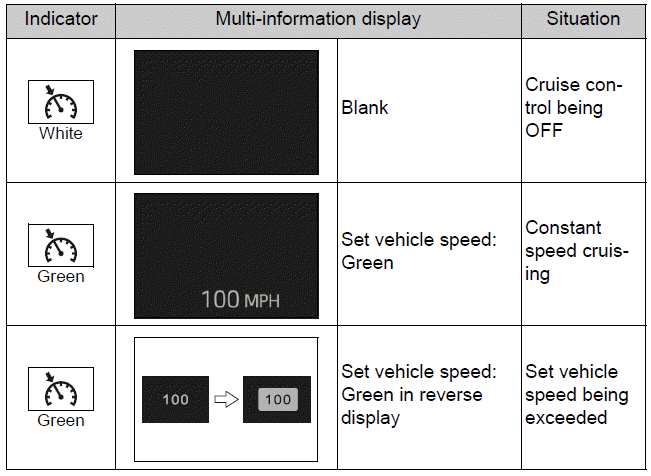
Indicator → Multi-information display → Situation
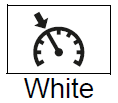 →
→
 → Blank → Cruise control
being
OFF
Green
Set vehicle
→ Blank → Cruise control
being
OFF
Green
Set vehicle
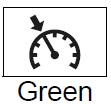 →
→ 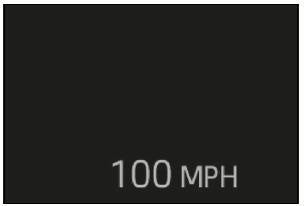 →
Set vehicle speed: → Constant
speed cruising
Green
→
Set vehicle speed: → Constant
speed cruising
Green
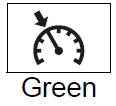 →
→ 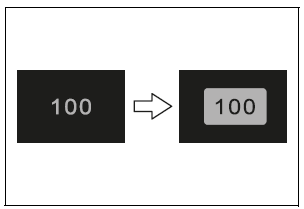 →
Set vehicle speed:
Green in reverse
display → Set vehicle
speed being
exceeded
→
Set vehicle speed:
Green in reverse
display → Set vehicle
speed being
exceeded
 Dynamic radar cruise control
Dynamic radar cruise control Emergency Driving Stop System – Advanced Emergency Deceleration & Control
Emergency Driving Stop System – Advanced Emergency Deceleration & Control Shift Position Selection and Control Guidelines
Selecting the appropriate shift position based on your purpose and the prevailing conditions is key to ensuring safe and efficient operation of your vehicle. Each position is designed for a specific function that helps maintain optimal control.
Shift Position Functions
The various shift position ...
Using the Interior Lighting System in Your 2025 Toyota bZ4X
Interior lights list
Location of the interior lights
Outer foot lights (if equipped)
Inside door handle lights (if equipped)
Rear interior light
Footwell lights (if equipped)
Front interior lights/personal lights (
Shift lights
Auxiliary box lights (if equipped)/Wireless cha ...