X-MODE is a selectable driving mode that enhances vehicle performance and control in challenging driving conditions.
When X-MODE is Unavailable
The X-MODE system will not engage under the following circumstances:
Interaction with Dynamic Radar Cruise Control and Standard Cruise Control
For safety and optimal performance in challenging conditions, Dynamic Radar Cruise Control and standard Cruise Control cannot be used while X-MODE is active. If either of these cruise control systems is engaged when X-MODE is selected, they will be automatically deactivated.
Operating Characteristics During X-MODE
Automatic Release of X-MODE
Important Cautions When Using X-MODE
For your safety, certain driving operations and system engagements are restricted while X-MODE is active:
Downhill Assist Control Integration with X-MODE Selection
When you press the X-MODE switch and select either SNOW/DIRT mode or D.SNOW/MUD mode, the Downhill Assist Control (DAC) system automatically enters a standby state. DAC will become operational under the following conditions:
Adjusting Vehicle Speed with Downhill Assist Control
While Downhill Assist Control is active within X-MODE, you can adjust the target vehicle speed for the descent using either the accelerator pedal to increase speed or the brake pedal to decrease it. Once you release the pedal, the system will maintain the vehicle speed at the level it was when your foot was removed.
Downhill Assist Control Indicator During X-MODE
When Downhill Assist Control is Unavailable with X-MODE
In the following situations, the Downhill Assist Control system will not engage, even when X-MODE is selected:
Utilizing Grip Control with X-MODE
With either SNOW/DIRT mode or D.SNOW/MUD mode selected within X-MODE, you can engage Grip Control by pressing down on the dedicated Grip Control switch.
Upon activating Grip Control, the Downhill Assist Control system indicator on the instrument panel will turn off, and the Grip Control indicator will illuminate, signifying that Grip Control is now active.
When the vehicle is stationary, it is important to press the brake pedal firmly while operating the Grip Control switch. This precaution is necessary because the vehicle might unintentionally start to move, especially if it is on an incline.
Set the speed of the Grip Control
Press the Grip Control switch up or down to set the desired speed (approximately 2 to 6 mph [2 to 10 km/h]). The set speed is shown on the multiinformation display.
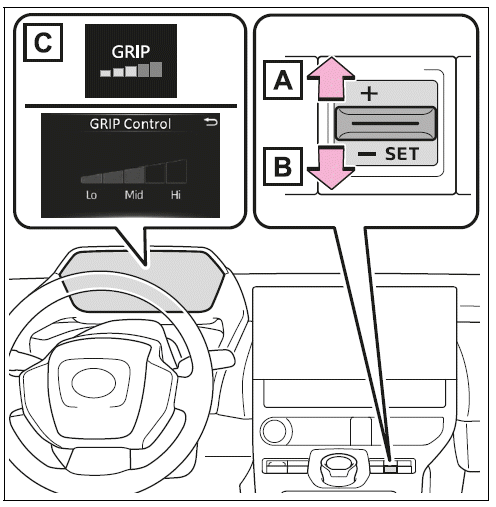
Understanding Grip Control Operations
When the Grip Control system is actively engaged in your 2025 Toyota bZ4X, the Grip Control indicator light on the instrument panel will illuminate in green. If you observe the Grip Control indicator illuminated in white, you might need to release the brake pedal to fully activate the system and allow it to take control of wheel slip.
While Grip Control is operating to enhance traction on challenging surfaces, you can still use the accelerator pedal and brake pedal to temporarily increase or decrease your speed as needed. Once you release either pedal, the vehicle's speed will gradually return to the speed that the Grip Control system is currently maintaining for optimal traction.
Releasing Grip Control
When Grip Control is released, the specific Grip Control operation light on the instrument panel will turn off. Shortly after, the downhill assist control system indicator light will illuminate, indicating that DAC is now available if the vehicle is on a slope.
Exercise caution when releasing Grip Control while the vehicle is in motion, as the system will no longer be actively managing wheel slip.
Conditions for Grip Control Operation
Automatic Disengagement of Grip Control
Grip Control will automatically be released and deactivated under any of the following circumstances:
When Grip Control is Unavailable
Grip Control will not be available for engagement under the following conditions:
Interaction with the Brake Hold System
The Brake Hold system will automatically turn OFF when Grip Control is actively being used to manage the vehicle's movement.
When activating Grip Control from a stopped position, you might need to press the brake pedal firmly while operating the switch to ensure proper engagement.
If you wish to use the Brake Hold system again after using Grip Control, you will need to manually turn the Brake Hold system back ON once Grip Control has been fully released.
NOTICE - Important Information Regarding Grip Control
Long Term Usage
If Grip Control is used continuously for extended periods, the temperature of the brakes might increase. If this occurs, the Grip Control system may temporarily stop functioning as a safety precaution to prevent overheating.
Operation Noises and Vibrations
What to Do If the Operation Indicator Does Not Turn On
If the Grip Control operation indicator on the instrument panel does not illuminate even after you have operated the switch according to the instructions, it could indicate that the system is not functioning correctly. In such a case, it is recommended to have your vehicle inspected by an authorized Toyota dealer to diagnose and address the issue.
 Snow Mode for Enhanced Traction on Slippery Surfaces
Snow Mode for Enhanced Traction on Slippery Surfaces Driving Assist Systems in Your 2025 Toyota bZ4X
Driving Assist Systems in Your 2025 Toyota bZ4XPower (Ignition) Switch - Shift Control Instructions
Rotary Shifter
Operate the rotary shifter slowly and securely. To shift into neutral (N), press and hold the rotary shifter for a moment. To select reverse (R) or drive (D), press and hold the rotary shifter while turning it left or right according to the arrow shown on the shift position ind ...
Motor compartment
Components
Heater coolant reservoir
Washer fluid tank
Power control unit coolant reservoir
12-volt battery
Brake fluid reservoir
Fuse box
Radiator
Condenser
Electric cooling fan
Checking the heater coolant
The coolant level is satisfactory
if it is between the "M ...