The vehicle’s meters provide essential driving information, helping the driver monitor key operational parameters for a safe and efficient experience.
Meter Display Overview
Various gauges and meters are strategically placed to ensure clear visibility of vital metrics, such as speed, battery charge level, and system performance.
Locations of Gauges and Meters
The instrument cluster presents an intuitive layout, ensuring the driver has quick access to necessary data at all times. Understanding the location and function of each gauge enhances real-time awareness and control over the vehicle's performance.
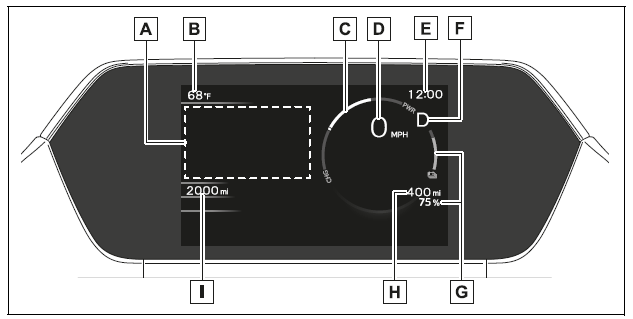
The units of measure may differ depending on the intended destination of the vehicle.
Presents the driver with a variety of vehicle data.
Displays warning messages if a malfunction occurs.
Display/hide for the multi-information display can be changed.
Displays the outside temperature within the range of -40ºF (-40ºC) to 140ºF (60ºC).
Displays EV system output or regeneration level.
Displays the vehicle speed.
Displays the amount of charge remaining in the traction battery.
Displays driving range with remaining charge.
When the air conditioning system is operating,
 and the driving range
with the air conditioning system on are displayed.
and the driving range
with the air conditioning system on are displayed.
Power meter
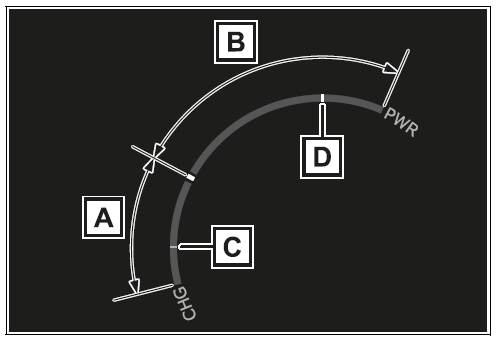
Shows regeneration*1 status.
Regenerated energy will be used to charge the EV battery (traction battery).
Displays the EV system output (acceleration force) while driving.
Regenerative Braking and Output Restrictions
Regenerative braking helps convert kinetic energy into electrical energy to recharge the traction battery. However, there are specific situations where regenerative braking is restricted, which are reflected in the charge area on the display.
Regenerative Braking Restrictions:
Output Restrictions:
Similarly, the vehicle may restrict power output in certain conditions, which are indicated in the power area on the display.
Additional Notes:
*1: Regeneration refers to the process of converting kinetic energy into electrical energy, helping improve energy efficiency and battery usage. *2: The specific restrictions may vary depending on the vehicle’s condition and operational parameters.
Understanding these limitations can help drivers anticipate changes in braking behavior and optimize energy consumption for better overall performance.
Outside temperature display
 will
flash for approximately 10 seconds,
then stay on.
will
flash for approximately 10 seconds,
then stay on.Liquid crystal display
Customization
The gauges and meters can be customized
 in of the multi-information
display.
in of the multi-information
display.
WARNING
Effect of Low Temperatures on the Information Display
Before using the liquid crystal information display in extremely cold conditions, allow the interior of the vehicle to warm up. Low temperatures can cause the display monitor to respond slowly, leading to potential delays in screen updates. This temporary effect does not indicate a malfunction but is a characteristic of liquid crystal displays in cold environments.
Switching the Meter Display
The multi-information display can be toggled between visible and hidden modes, allowing drivers to customize the screen based on their preference and driving conditions.
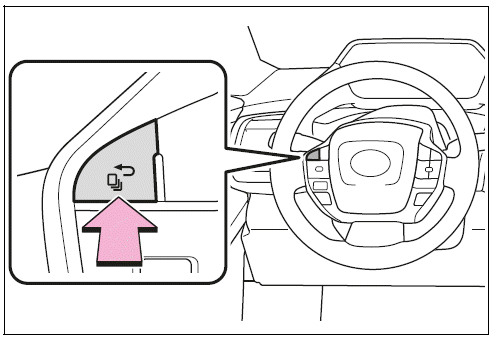
Odometer and Trip Meter Display
Display Items:
Switching the Display:
Each press of the switch cycles through available display options. If the switch is held continuously while viewing the trip meter, the recorded driving distance resets to "0," enabling a fresh measurement for the next journey.
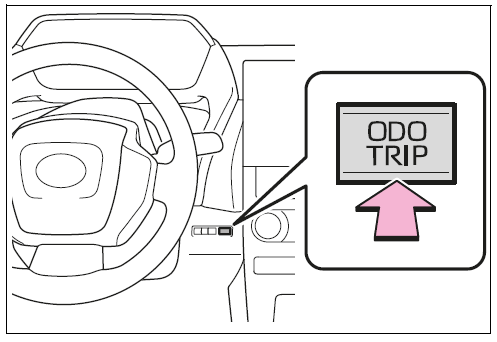
Adjusting the clock
The clocks on the following can be adjusted on the audio system screen.
If  is displayed when
is displayed when
 is
selected on the multi-information
display, the system may be malfunctioning.
is
selected on the multi-information
display, the system may be malfunctioning.
Have the vehicle inspected by your Toyota dealer.
Adjusting the instrument panel light control
The brightness of the instrument panel lights can be adjusted.
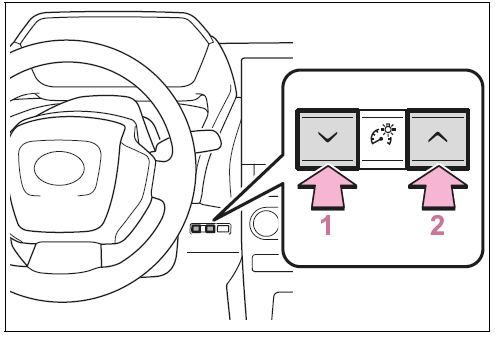
Instrument panel illumination adjustment
The brightness level can be adjusted when the surroundings are bright (daytime, etc.) or dark (nighttime, etc.).
 Warning lights and indicators
Warning lights and indicators Multi-information display
Multi-information displayAdjusting the Steering Wheel and Mirrors
Properly adjusted controls and mirrors significantly enhance comfort, safety, and visibility in your Toyota bZ4X electric SUV. Ensuring the correct positioning of your steering wheel and mirrors creates an ergonomic driving environment, reducing fatigue and improving reaction times. In this section, ...
Maintenance and care
Keeping your 2025 Toyota bZ4X in excellent condition not only ensures long-term reliability but also helps preserve its modern appearance and resale value. In this section, you’ll find helpful guidance on cleaning and protecting the vehicle’s exterior, including tips for washing, waxing, ...