The Blind Spot Monitor (BSM) is an essential driver assistance system that utilizes advanced rear side radar sensors, strategically mounted on the inner sides of both left and right rear bumpers, to detect vehicles in areas not visible through the conventional side mirrors. This system helps ensure that the driver confirms lane safety before making a lane change, thereby enhancing overall driving awareness.
WARNING
Cautions regarding the use of the system
Integrating this sophisticated system into the vehicle's safety suite, modern Blind Spot Monitors also use intelligent filtering algorithms to reduce false alerts caused by minor objects or environmental factors. This ensures that only significant hazards trigger warnings, thereby contributing to a smoother and safer driving experience. In today's rapidly evolving automotive landscape, features such as BSM play a pivotal role in enhancing situational awareness-exemplified in vehicles like the Toyota bZ4X-thus setting a high standard for driver assistance and overall road safety.
System components
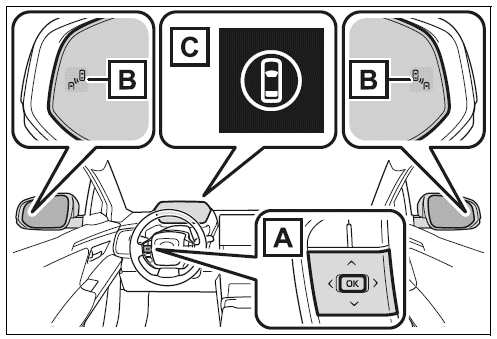
Turning the Blind Spot Monitor on/off.
When a vehicle is detected in a blind spot of the outside rear view mirrors or approaching rapidly from behind into a blind spot, the outside rear view mirror indicator on the detected side will illuminate.
If the turn signal lever is operated toward the detected side, the outside rear view mirror indicator will flash and a buzzer will sound.
Illuminates when the Blind Spot Monitor is turned off. At this time, a message will be displayed on the multi-information display.
Outside rear view mirror indicator visibility
In intense sunlight, the indicator on your outside rear view mirror may become difficult to discern. Reduced visibility of these indicators can compromise your ability to quickly notice important alerts, so it’s essential to be extra cautious on bright days.
Buzzer
If the audio system’s volume is set high or if the ambient noise level is elevated (for instance, in a loud urban environment), the buzzer alert may be hard to hear. Ensuring that your audio settings balance comfort and safety is key to effectively receiving critical warnings.
Customization
Several functions of the Blind Spot Monitor system can be personalized. You can adjust parameters such as alert volume, display brightness, and sensor sensitivity so that the system’s notifications blend seamlessly with your driving style and local conditions.
Certification
WARNING
To ensure the system can operate properly
Blind Spot Monitor sensors are meticulously installed on the inner sides of the left and right rear bumpers. For optimal performance, keep both the sensors and their immediate surrounding areas spotless.
If a sensor or its surrounding area becomes covered in snow or is otherwise dirty, the system may fail to detect nearby vehicles and will display a warning message. In such a case, remove the dirt or snow and operate the vehicle under normal driving conditions for about 10 minutes to allow the system to recalibrate. If the warning persists, have your vehicle inspected by your authorized dealer.
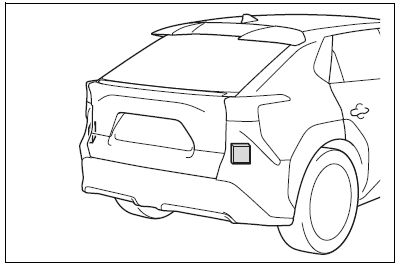
Turning the Blind Spot Monitor on/off
The Blind Spot Monitor can be enabled or disabled via a customizable setting within the vehicle’s system menu. When turned off, an indicator lights up and a message appears on the multi-information display to remind you that the system is not active.
Every time the power switch is turned to ON, the Blind Spot Monitor is automatically enabled, ensuring that this vital safety feature is active during your drive.
By following these guidelines and maintaining proper care of the sensor-equipped areas, you ensure that your Blind Spot Monitor system continues to provide reliable assistance. Such advanced driver-assist technology is an integral part of modern vehicle safety systems, enhancing situational awareness and contributing to safer lane changes-a testament to cutting-edge automotive innovation found in models like the Toyota bZ4X.
 Emergency Driving Stop System – Advanced Emergency Deceleration & Control
Emergency Driving Stop System – Advanced Emergency Deceleration & Control BSM (Blind Spot Monitor) – Enhanced Lateral Safety Detection
BSM (Blind Spot Monitor) – Enhanced Lateral Safety DetectionVehicle status information and indicators
The Toyota bZ4X instrument cluster provides key vehicle status information and includes warning lights, indicators, gauges, and a multi-information display. Warning lights alert the driver to system malfunctions, while indicators show the operational state of various systems.
Many of these lights i ...
Theft Deterrent System
Immobilizer System
The vehicle's keys contain built-in transponder chips that prevent the EV system from starting unless the key has been registered in the onboard computer. This security feature helps reduce the risk of unauthorized access.
For added protection, always take the keys ...