Your vehicle is equipped with an advanced tire pressure monitoring system that employs specialized warning valves and transmitters to identify low tire inflation before it becomes a serious problem. This technology continually monitors your tires to help prevent safety hazards associated with underinflation.
The system uses a dual-warning approach:
In contrast, when the display shows "Immediately Check Tire when Safe" (Emergency Warning), the warning light and buzzer become more pronounced. This indicates that a significant pressure drop has occurred suddenly and requires immediate inspection as soon as your driving conditions allow.
It is important to note, however, that while the system reliably detects gradual and sudden pressure reductions, it may not register catastrophic events such as a tire burst.
For owners of the Toyota bZ4X, this tire pressure warning system is an integral part of the vehicle’s comprehensive safety suite. By promptly alerting you to even minor deviations in tire pressure, it not only enhances driving stability and fuel efficiency but also minimizes the risk of tire-related incidents on the road.
Embracing this proactive technology, you can maintain optimal tire performance and overall vehicle safety-key factors in a smooth and secure driving experience.
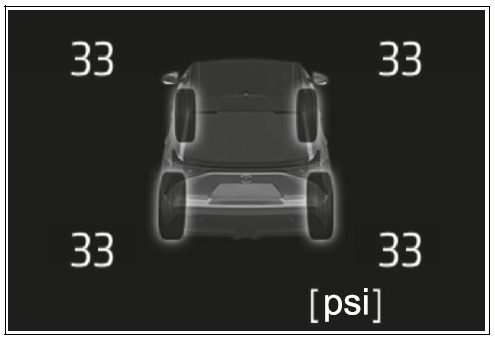
Changing the unit cannot be performed while the vehicle is moving.
 or
or
 of the meter
control switch to select
of the meter
control switch to select  .
.
 or
or
 of the meter
control switches and select
"Vehicle Settings" and then
press and hold "OK".
of the meter
control switches and select
"Vehicle Settings" and then
press and hold "OK".
 or
or of the meter
control switches and select
"TPWS setting" and then
press "OK".
of the meter
control switches and select
"TPWS setting" and then
press "OK". or
or
 of the meter
control switches and select
"Setting Unit" and then press
"OK".
of the meter
control switches and select
"Setting Unit" and then press
"OK".
 or
or
 of the meter
control switches and select
the desired unit and then
press "OK".
of the meter
control switches and select
the desired unit and then
press "OK".
Routine Tire Inflation Pressure Checks
The tire pressure warning system in your vehicle is a valuable tool that monitors tire pressure continuously and alerts you if the pressure falls below safe levels. However, it is not a substitute for regular, manual tire inflation pressure checks. For reliable driving, incorporate these checks into your daily vehicle inspection routine.
Tire Inflation Pressure Monitoring
After turning the power switch ON or adjusting the tire inflation pressure, it may take several minutes for the current pressure values to be updated on the multi-information display. Keep in mind that:
Situations that May Affect the Warning System
The tire pressure warning system might not operate properly under certain circumstances. For example, its accuracy can be compromised if:
Performance may also be affected by external conditions, such as strong radio waves or electrical noise generated near facilities like TV towers, electric power plants, gas stations, airports, or large digital displays. Carrying portable wireless devices in such environments can further interfere with the system's performance. Additionally, when the vehicle is parked, the time required for the warning signals to activate or reset may be extended. In the event of a very rapid loss of pressure-for instance, if a tire bursts-the warning system may not have sufficient time to function.
Installation and Registration of Tire Pressure Warning Devices
When you replace tires or wheels, it is essential to also install compatible tire pressure warning valves and transmitters. New devices must have their ID codes registered within the tire pressure warning computer, and the entire system must be properly initialized. If the ID code is not registered, the system will not operate correctly. Typically, after about 10 minutes of driving, the tire pressure warning light will blink for one minute continuously, signaling a system error.
NOTICE on Tire Components
When repairing or replacing tires, wheels, tire pressure warning valves, transmitters, and tire valve caps, it is important to handle these components with care. Improper handling can damage the valves and transmitters. Always ensure that the tire valve caps are installed securely; without them, water may infiltrate the system and cause the valves to jam. When replacing tire valve caps, use only those specified by the manufacturer to prevent issues such as the cap becoming stuck.
Additionally, if liquid sealants are used during tire repairs, the tire pressure warning valve and transmitter might not operate correctly. In such cases, contact your Toyota dealer immediately and consider replacing these components to restore full functionality.
Wheel Rotation and Position Registration
Proper tire maintenance also includes regular wheel rotations to promote even tire wear. After performing a tire rotation, it is necessary to register the new position of each wheel. This registration can be done by driving in a pattern of moderate left and right turns. Depending on driving conditions and the environment, the registration process may require a brief period to complete.
Maintaining correct tire inflation pressure is essential for both safety and efficiency. Regular manual checks, combined with a well-calibrated tire pressure warning system, help ensure that your tires remain within safe operating limits. For owners of the Toyota bZ4X, integrating these routine inspections into your maintenance regimen not only prolongs tire life but also contributes to overall vehicle performance and safety.
Pay special attention to proper installation and periodic registration of tire pressure warning components, and be aware of the environmental factors that might affect system performance. By following these guidelines diligently, you can help prevent unexpected tire issues, reduce the risk of accidents, and maintain the advanced engineering that modern vehicles rely on.
Registration of the tire position
Registration cannot be performed while the vehicle is moving.
 or
or
 of the meter
control switches and select
of the meter
control switches and select  .
.
 or
or
 of the meter
control switches and select
"Vehicle Settings", and then
press and hold the "OK".
of the meter
control switches and select
"Vehicle Settings", and then
press and hold the "OK".
 or
or
 of the meter
control switches and select "TPWS Setting", and then
press "OK".
of the meter
control switches and select "TPWS Setting", and then
press "OK".
 or
or
 of the meter
control switches and select
"Tire Rotation", and then
press "OK".
of the meter
control switches and select
"Tire Rotation", and then
press "OK".
 or
or
 of the meter
control switches and select
"OK", and then press "OK".
of the meter
control switches and select
"OK", and then press "OK".
A message is displayed on the multi-information display. Also, "--" is displayed for inflation pressure of each tire on the multi-information display while the tire pressure warning system determines the position.
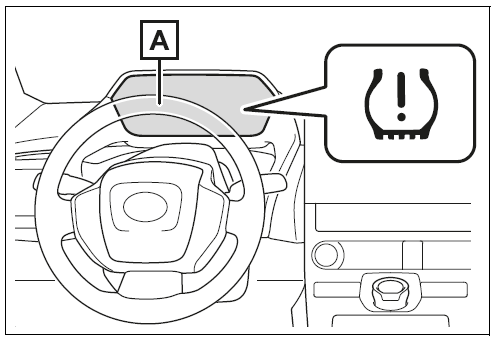
Wheel Position Registration and Tire Pressure Setting
When the wheel position registration is complete, the inflation pressure of each tire will be displayed on the multi-information display. Even if you are not driving at a speed of approximately 25 mph (40 km/h), continuous driving over a longer period will eventually complete the registration process. However, if initialization does not finish after driving for an hour or more, park the vehicle in a safe area for about 15 minutes before continuing your drive. This pause allows the system to reset and complete the registration properly.
When performing wheel position registration, the process is typically completed within about 30 minutes while driving at or above roughly 25 mph (40 km/h). During this period, if any tire’s inflation pressure drops, the tire pressure warning light will activate, alerting you to a potential issue.
The initialization operation is designed to be seamless. If the power switch is turned off during registration, the next time you power it on, the registration will resume without the need to start over. However, if the vehicle is reversed during registration, all previously collected data will be cleared, and the procedure must be repeated.
It is important to note that wheel position registration may take longer or even fail under certain conditions. These include driving at speeds lower than 25 mph (40 km/h) or driving on unpaved roads. In such cases, if initialization does not complete after an hour of driving, you should safely park for about 15 minutes and then continue driving.
Setting the Tire Pressure
Setting the correct tire inflation pressure is crucial, and the procedure must be performed when there is a need for adjustment. Situations that require you to perform the tire inflation pressure setting procedure include:
Once you have adjusted the tire inflation pressure to the recommended level, you can select this specified pressure on the multi-information display to perform the tire inflation setting procedure. If the tires in use differ from the standard specifications-such as when non-specified tires are installed-set the tire inflation pressure based on the current pressure reading, ensuring that each tire is adjusted to its appropriate level.
The tire pressure warning system relies on accurate tire inflation pressure data to function correctly. Incorrect tire pressure can impair vehicle performance, affect fuel efficiency, and compromise safety. Therefore, it is essential to regularly verify and adjust your tire pressure as part of your routine vehicle checks.
Final Considerations
Routine tire pressure checks and proper wheel registration are essential for safe, efficient driving. Integrating these practices into your daily vehicle maintenance routine not only protects against unexpected tire issues but also prolongs tire life and ensures that your vehicle's systems perform optimally. Owners of the Toyota bZ4X particularly benefit from these measures, as ensuring precise tire inflation is key to both the vehicle’s advanced safety features and its overall driving dynamics.
Remember that even if the multi-information display takes a few minutes to update after adjustments, patience and regular monitoring are critical. By staying vigilant and following these guidelines, you safeguard your investment, promote efficient performance, and help maintain a safe driving experience.
Setting by selecting a specified tire inflation pressure
The tire inflation pressure cannot be set while the vehicle is moving.
 or
or
 of the meter
control switches and select
of the meter
control switches and select  .
.
 or
or
 of the meter
control switches and select
"Vehicle Settings", and then
press and hold the "OK".
of the meter
control switches and select
"Vehicle Settings", and then
press and hold the "OK".
 or
or
 of the meter
control switches and select
"TPWS Setting", and then
press "OK".
of the meter
control switches and select
"TPWS Setting", and then
press "OK".
 or
or
 of the meter
control switches and select
"Tire Pressure Setting", and
then press "OK".
of the meter
control switches and select
"Tire Pressure Setting", and
then press "OK".
 or
or
 of the meter
control switches and select
"Setting by Specified Pressure",
and then press "OK".
of the meter
control switches and select
"Setting by Specified Pressure",
and then press "OK".
Select the desired front and rear tire pressures.
 or
or
 of the meter
control switches and select
"OK", and then press "OK".
of the meter
control switches and select
"OK", and then press "OK".
The tire pressure warning light will slowly blink 3 times and a message indicating that tire inflation pressure is being set will be displayed on the multi-information display.
After setting the tire inflation pressure, a message indicating that setting has been completed will be displayed on the multi-information display.
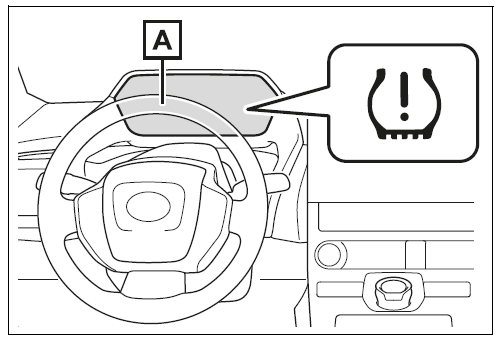
Setting using the current tire inflation pressure
Make sure to adjust the tire pressure to the specified cold tire inflation pressure level. The tire pressure warning system will operate based on this pressure level.
The tire inflation pressure cannot be set while the vehicle is moving.
 or
or
 of the meter
control switches and select
of the meter
control switches and select  .
.
 or
or
 of the meter
control switches and select
"Vehicle Settings", and then
press and hold the "OK".
of the meter
control switches and select
"Vehicle Settings", and then
press and hold the "OK".
 or
or of the meter
control switches and select
"TPWS Setting", and then
press "OK".
of the meter
control switches and select
"TPWS Setting", and then
press "OK". or
or of the meter
control switches and select
"Tire Pressure Setting", and
then press "OK".
of the meter
control switches and select
"Tire Pressure Setting", and
then press "OK". or
or
 of the meter
control switches and select
"Setting by Current Pressure"
and then press "OK".
of the meter
control switches and select
"Setting by Current Pressure"
and then press "OK".
 or
or of the meter
control switches and select
"OK", and then press "OK".
of the meter
control switches and select
"OK", and then press "OK".The tire pressure warning light will slowly blink 3 times and a message indicating that tire inflation pressure is being set will be displayed on the multi-information display.
After setting the tire inflation pressure, a message indicating that setting has been completed will be displayed on the multi-information display.
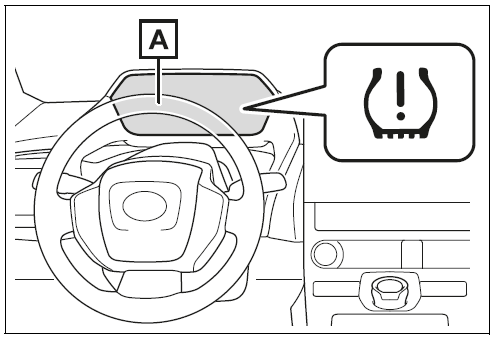
Warning Performance of the Tire Pressure Warning System (Setting Using the Current Tire Inflation Pressure)
Tire Inflation Pressure Setting Procedure (Using the Current Pressure)
If the Tire Inflation Pressure Cannot Be Set Properly
Normally, the tire inflation pressure setting procedure can be completed within two to three minutes. However, if the tire pressure warning light does not blink three times when you initiate the procedure, it is likely that the process has not started correctly. In such a case, restart the procedure from the beginning. If issues persist after following these steps, contact your Toyota dealer for further assistance.
WARNING
When Setting Using the Current Tire Inflation Pressure
Always ensure that the tire inflation pressure of each tire is adjusted to the appropriate level before performing the setting procedure. Inaccurate adjustments can lead to the tire pressure warning light not illuminating when needed, or conversely, illuminating even when the pressure is within the correct range.
Registering ID Codes
Each tire pressure warning valve and transmitter is equipped with a unique ID code. When new tire pressure warning valves and transmitters are installed, these new ID codes must be registered in the tire pressure warning computer to maintain accurate system function.
Final Thoughts
Proper tire pressure is a cornerstone of safe driving and vehicle efficiency. Routine tire pressure settings and accurate registration of monitoring components help prevent premature tire wear and ensure optimal fuel efficiency. For owners of the Toyota bZ4X, a well-maintained tire pressure warning system not only enhances safety but also optimizes performance under varying driving conditions. By following these procedures diligently, you can avoid unexpected tire issues, prolong tire lifespan, and safeguard the overall operation of your vehicle.
In summary, always perform tire pressure settings with cold tires for the most accurate readings, and never hesitate to repeat the process if the warning system does not function as expected. Regular maintenance, precise adjustments, and proper registration of tire monitoring components are essential for enjoying a secure and dependable driving experience.
How to register ID code
The ID code registration procedure cannot be performed while the vehicle is moving.
 or
or
 of the meter
control switches and select
of the meter
control switches and select  .
.
 or
or of the meter
control switches and select
"Vehicle Settings", and then
press and hold the "OK".
of the meter
control switches and select
"Vehicle Settings", and then
press and hold the "OK".
5 Press  or
or
 of the meter
control switches and select
"TPWS Setting", and then
press "OK".
of the meter
control switches and select
"TPWS Setting", and then
press "OK".
 or
or
 of the meter
control switches and select
"Tire Set Switching", and then
press "OK".
of the meter
control switches and select
"Tire Set Switching", and then
press "OK".
 or
or
 of the meter
control switches and select
"Register New Valve/ID" and
then press "OK".
of the meter
control switches and select
"Register New Valve/ID" and
then press "OK".
ID codes will be registered to the displayed wheel set.
To change the wheel set to be registered,
press  or
or
 of the
meter control switches, and then
select the wheel set you wish to
register.
of the
meter control switches, and then
select the wheel set you wish to
register.
If ID codes have already been registered for that wheel set, the tire pressure warning light will slowly blink 3 times, and a message indicating that change is occurring will be displayed on the multi-information display.
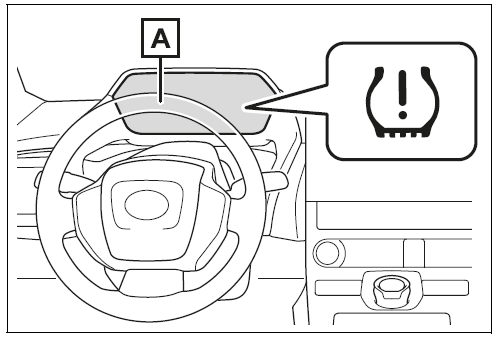
The tire pressure warning light will slowly blink 3 times and a message indicating that ID code registration is being performed will be displayed on the multi-information display.
Wheel set changing will be canceled and registration will begin.
When registration is being performed, the tire pressure warning light will blink for approximately 1 minute then illuminate and "--" will be displayed for the inflation pressure of each tire on the multi-information display.
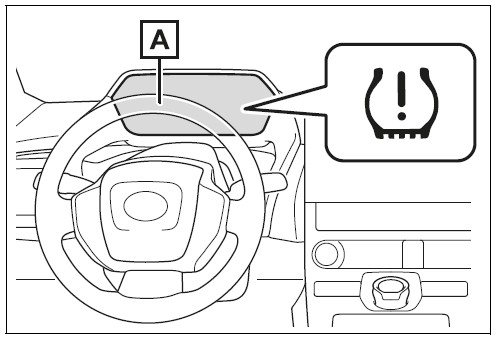
When registration is complete, the tire pressure warning light will turn off and a message indicating that registration has been completed will be displayed on the multi-information display.
Registration may take longer than normal to complete if the vehicle speed cannot be maintained at approximately 25 mph (40 km/h) or more. If registration cannot be completed after driving for 1 hour or more, perform the registration procedure again from the beginning.
When Registering ID Codes
If ID Codes Are Not Registered Properly
In certain situations, the registration process may be delayed or might not complete at all:
Canceling ID Code Registration
To cancel the registration process after it has commenced, simply select "Register New Valve / ID" once again on the multi-information display. If registration is canceled correctly, the tire pressure warning light will turn off. If the light remains active, it suggests that the cancellation was not successful-repeat the selection to ensure the process is aborted.
Selecting Wheel Set
Your vehicle’s tire pressure warning system is designed with dual ID code registration capability, allowing you to register two distinct wheel sets-for instance, a standard set and a winter set. You can only switch between these two registered sets; mixing parts between them is not supported. Furthermore, during the registration process, changing wheel sets is not feasible. To switch wheel sets, first cancel any ongoing registration before selecting a new set.
Final Recommendations
Regular management of the tire pressure warning system is critical for safe and efficient vehicle operation. By ensuring that ID codes are properly registered and the correct wheel set is selected, you help maintain accurate monitoring of tire inflation pressure-a key factor in vehicle safety and performance. For owners of the Toyota bZ4X, this advanced system not only provides timely alerts about tire pressure fluctuations but also contributes to improved handling and fuel efficiency. Integrating these procedures into your routine maintenance helps prevent tire-related issues and ensures that your vehicle continues to perform at its best under all driving conditions.
Whether you’re performing the registration yourself or have it done by a professional, taking the time to correctly register and, if necessary, cancel or switch wheel sets is an investment in your safety. Stay vigilant, follow the recommended procedures, and enjoy the reliability that comes from properly maintained tire monitoring systems.
How to change between wheel sets
The ID code selecting procedure cannot be performed while the vehicle is moving.
 or
or
 of the meter
control switches and select
of the meter
control switches and select  .
.
 or
or
 of the meter
control switches and select
"Vehicle Settings", and then
press and hold the "OK".
of the meter
control switches and select
"Vehicle Settings", and then
press and hold the "OK".
 or
or
 of the meter
control switches and select
"TPWS Setting", and then
press "OK".
of the meter
control switches and select
"TPWS Setting", and then
press "OK".
 or
or of the meter
control switches and select
"Tire Set Switching", and then
press "OK".
of the meter
control switches and select
"Tire Set Switching", and then
press "OK". or
or
 of the meter
control switches and select
"Register Valve/ID" and then
press "OK".
of the meter
control switches and select
"Register Valve/ID" and then
press "OK".
 or
or
 of the meter
control switches and wheel
set ("Tire Set 1" or "Tire Set
2") is selected.
of the meter
control switches and wheel
set ("Tire Set 1" or "Tire Set
2") is selected.
 or
or
 of the meter
control switches and select
"OK" and then press "OK".
of the meter
control switches and select
"OK" and then press "OK".The tire pressure warning light will slowly blink 3 times, a message indicating that change is occurring will be displayed, and the wheel set change will begin.
Wheel set change will begin and the tire pressure warning light will blink for 1 minute and then illuminate.
Also, while the change is being performed, "--" will be displayed for the tire inflation pressure of each tire on the multi-information display.
After approximately 2 minutes, the wheel set change will complete, the tire pressure warning light will turn off, and a completion message will be displayed on the multi-information display.
If changing does not complete after approximately 4 minutes, a message indicating that the change could not be completed will be displayed.
Check which wheel set is installed and perform the change procedure again from the beginning.
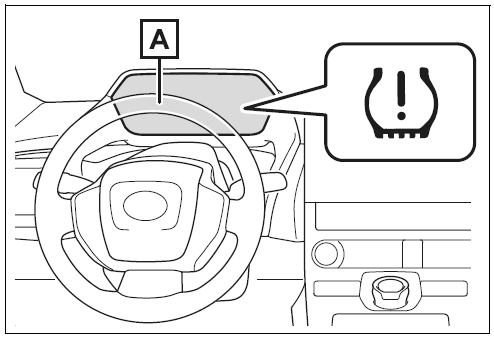
If the specified tire inflation pressure is the same, it will not be necessary to perform the tire inflation pressure setting procedure.
 Motor compartment
Motor compartment Replacing the Tire
Replacing the TireIf the EV System Will Not Start
The reasons for an inoperative EV system vary, so it is essential to check each possibility and perform the corresponding procedure.
The EV system will not start despite following the correct starting procedure
The issue could be caused by one or more of the following:
...
Battery Electric Vehicle Driving Tips
Battery electric vehicles operate differently from conventional gasoline-powered cars. Their electricity consumption efficiency varies based on driving conditions, affecting range and overall performance.
Optimizing Energy Use for Extended Range
High-speed driving on highways or free ...