Key types
The following keys are provided with the vehicle.
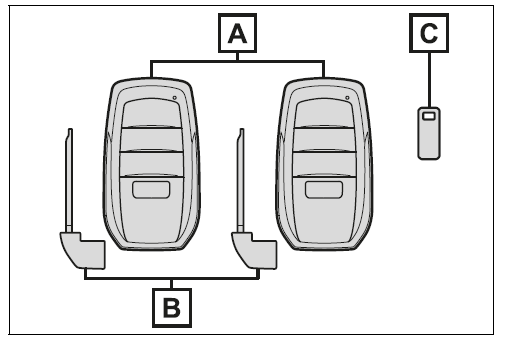
When Flying on an Aircraft
When traveling on an airplane with your electronic key, take care not to press any buttons while you are onboard. If the key is carried in a bag or pocket, ensure it is securely stored so that no buttons are accidentally activated. Accidental activation may cause the key to emit radio waves that could interfere with the aircraft’s sensitive systems.
Electronic Key Battery Depletion
The battery in your electronic key is designed to last between 1 to 2 years under normal conditions. Because the key is constantly receiving radio signals, its battery may drain even when it isn’t in active use. When the battery becomes low, you will hear an alarm in the cabin and see a notification on the multi-information display when the EV system stops.
To reduce battery drain during periods when the key is not needed, you can set it to battery-saving mode. This mode minimizes power consumption by reducing radio wave reception, helping to extend the battery’s life. The following symptoms indicate that the battery might be running low and needs replacement:
Although you can replace the battery on your own, there is a risk of damaging the electronic key. For safe and proper replacement, it is recommended that you have the battery replaced by your Toyota dealer.
Following these precautions ensures your electronic key remains functional and reliable. This careful management of your key’s battery life not only enhances convenience but also contributes to the overall efficiency and security of your electric vehicle-exemplified by models such as the Toyota bZ4X.
If a message regarding the state of the electronic key or power switch mode is shown
When a notification about the electronic key or power switch mode appears on the multiŌĆÉinformation display, it is a prompt to confirm that the key’s status is correct. This precaution is designed to prevent situations such as accidentally leaving the key inside the vehicle or having it taken out inadvertently by another passenger. In these cases, follow the onŌĆÉscreen instructions promptly to ensure your electronic key remains secure.
If "Key Battery Low Replace Key Battery" is displayed
This message indicates that the battery in your electronic key is running low. To maintain consistent key functionality, you should replace the key battery as soon as possible. A low battery may cause issues with the smart key system, including a reduction in the detection range and the failure of the LED indicator to illuminate.
Although you can replace the battery yourself, it is highly recommended that you have the battery replaced by your authorized dealer to avoid inadvertent damage.
Confirmation of the Registered Key Number
You also have the option to confirm the number of electronic keys registered to the vehicle. This information is useful for verifying that only authorized keys are programmed. For details on how to check the registered key number, contact your dealer.
If "A New Key has been Registered Contact Your Dealer for Details" is displayed
After a new electronic key is registered, this message will appear each time the driver’s door is opened from the outside, continuing for approximately 10 days. If you see this message but have not added a new key yourself, it is important to have your dealer check whether an unrecognized key has been registered. This measure helps safeguard the security of your vehicle’s entry system.
By addressing these notifications promptly, you ensure that your electronic key system remains reliable and secure. Proper management of key battery health and registration is essential to maintain seamless access and prevent unauthorized entry-a critical aspect of modern vehicle security.
NOTICE: Electronic Key Maintenance Guidelines
Preventing Key Damage
Proper Handling When Carrying Your Electronic Key
Ensure that you carry your electronic key at least 3.9 inches (10 cm) away from active electrical appliances. Maintaining this distance minimizes the risk of interference from radio waves, which can adversely affect the key’s performance.
In Case of Smart Key System Malfunctions or Loss
If you experience any issues-such as erratic behavior in the smart key system, a reduced detection area, or if the key is lost-immediately follow the on-screen guidance or contact your authorized dealer. Prompt action helps maintain security and ensures continued reliable operation.
By following these guidelines, you protect your electronic key from potential damage and ensure its longevity. Effective electronic key care is essential for optimal performance and security in advanced vehicles like the Toyota bZ4X.
Wireless remote control
The electronic keys are equipped with the following wireless remote control:
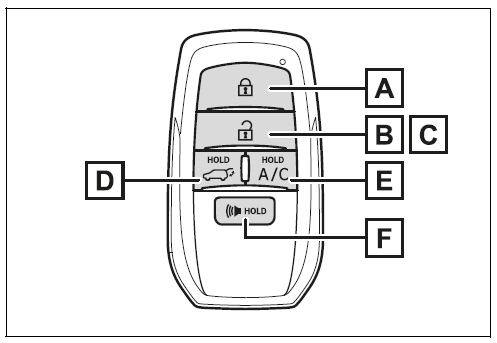
*1:These settings must be customized at your Toyota dealer.
Theft deterrent panic mode
When  is pressed for longer than about 1 second, an alarm will sound intermittently and the vehicle lights will flash to deter any person from trying to break into or damage your vehicle.
is pressed for longer than about 1 second, an alarm will sound intermittently and the vehicle lights will flash to deter any person from trying to break into or damage your vehicle.
To stop the alarm, press any button on the electronic key.
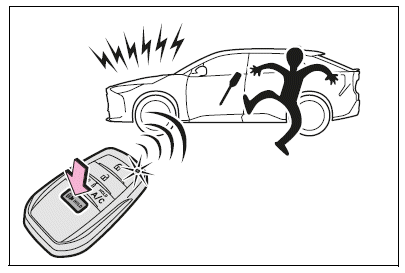
Using the Mechanical Key
The mechanical key serves as an indispensable backup to your electronic key system. To remove it, simply slide the release lever labeled “A” and take the key out. Its unique design-featuring grooves on one side-ensures that it can only be inserted in one correct orientation.
If the key does not fit into the lock cylinder as expected, verify its alignment; if necessary, turn the key over and try inserting it again. This one-directional fitting safeguards against improper insertion and guarantees smooth operation.
After using the mechanical key to unlock or start your vehicle, it’s important to store it back into its designated slot within the electronic key. Always carry both keys together because if the electronic key battery becomes depleted or the entry function malfunctions, the mechanical key will be your reliable fallback.
Proper handling and regular maintenance of your mechanical key are essential for continuous and secure access. Keeping it safely stored not only prevents damage but also ensures that in emergency situations, you can always rely on it. For detailed instructions and additional safety tips, consult your owner’s manual. This dual-key system underscores the importance of preparedness and guarantees that you retain full control of your vehicle, even when advanced technology fails.
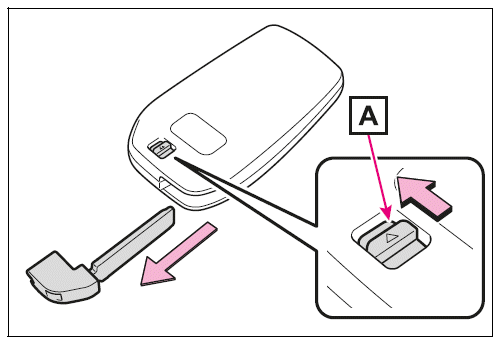
Using Mechanical and Digital Keys: Best Practices and Precautions
To ensure seamless access and security for your vehicle, it is essential to understand the proper use and maintenance of both mechanical and digital keys. This guide provides detailed instructions and precautions to help you avoid common issues such as battery depletion, interference, or unauthorized access.
Mechanical Key
If you lose your mechanical keys or use an incorrect key, note that the lock cylinder is designed to rotate freely to isolate the internal mechanism. To retrieve the mechanical key, simply slide the release lever (labeled “A”) and remove the key. Because the key features grooves on one side only, it can be inserted in one direction. If you experience difficulty inserting it into the lock cylinder, turn the key over and try again. After use, reinsert the mechanical key into its slot within the electronic key assembly. Carry both keys together, as the mechanical key serves as a reliable backup if the electronic key’s battery becomes depleted or its functions fail.
Digital Key
A smartphone can now serve as a digital key by installing the dedicated Digital Key App, allowing you to unlock, start, and control your vehicle remotely. The digital key can also be shared with family or friends, offering a flexible and convenient alternative to traditional key fobs.
Free/Open Source Software
This key system includes free and open source software (FOSS), which enhances flexibility and transparency in the operational framework.
Digital Key Usage Conditions
To use the Digital Key, you must install the Toyota App, register your vehicle to your Toyota App profile, subscribe to Remote Services, and enroll in the Digital Key program. These steps ensure secure and seamless integration, allowing you to manage vehicle access and related functions remotely.
Digital Key Precautions
Advanced key systems not only enhance convenience but also provide robust security and integrated control. This technology, as seen in the Toyota bZ4X, epitomizes innovation by merging traditional mechanical backups with modern digital capabilities.
By adhering to these usage conditions and precautions, you can ensure that your vehicle's key system remains reliable and secure, providing peace of mind and contributing to a smoother, more efficient driving experience.
 Before driving
Before driving Opening, closing and locking the doors
Opening, closing and locking the doorsHow to Use AC Charging
This section details the proper procedure for charging your traction battery using an AC charging cable, emphasizing safety precautions, effective scheduling, and maintenance tips for optimal battery performance.
Before connecting the AC charging cable, always review and follow the manufacturerŌĆ ...
Vehicle Load Limits
Vehicle load limits include total load capacity, seating capacity, TWR (Trailer Weight Rating), and cargo capacity.
Total load capacity (vehicle capacity weight)
Total load capacity is defined as the combined weight of occupants, cargo, and luggage in the vehicle.
Seating capacity
...