Charging Indicator for the Toyota bZ4X
The Toyota bZ4X features a charging indicator that provides real-time updates on the battery's charging status through various illumination patterns. These visual signals help users monitor the progress and ensure efficient power transfer.
How the Charging Indicator Works
Optimizing Battery Charging
By understanding the charging indicator signals, Toyota bZ4X owners can maintain a smooth, reliable charging process while optimizing battery health for extended use.
NOTICE
Precautions When Handling the AC Charging Cable
Proper handling of the AC charging cable is essential for maintaining its functionality and preventing damage. Follow these guidelines to ensure safe and efficient use.
Correct Usage:
Handling Precautions:
Following these precautions helps maintain the integrity of the charging system and ensures reliable performance with every charge.
When using the AC charging cable and related parts
Precautions for low temperatures
In cold conditions, the AC charging cable and plug-cord may stiffen due to low temperatures. To prevent damage, avoid applying excessive force when handling them in this state. Forcing a hardened cable or plug-cord can lead to wear or breakage, compromising charging functionality.
The names of each part of the AC charging cable
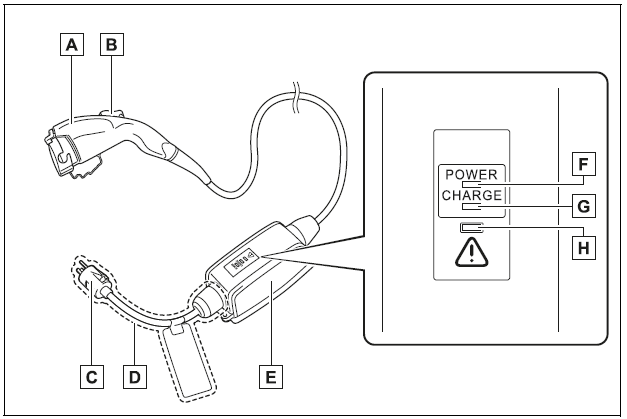
Safety Features of the CCID in the Toyota bZ4X
The Charging Circuit Interrupting Device (CCID) plays a crucial role in safeguarding the charging process of the Toyota bZ4X. It integrates multiple safety mechanisms designed to prevent electrical hazards and ensure optimal battery charging performance.
Electrical Leakage Detection
To prevent electrical fires or shocks, the CCID continuously monitors for leaks. If an anomaly is detected, the power supply is automatically shut off, ensuring a safe charging environment. Additionally, an error warning indicator will flash to notify users of the interruption.
Automatic System Check
Before charging begins, the CCID performs a self-check to verify the proper operation of its leakage detection system. If a malfunction is identified, the error warning indicator alerts users, preventing charging under unsafe conditions.
Temperature Regulation Function
A temperature detection mechanism within the plug prevents overheating. If excessive heat is generated due to a loose connection or other factors, the system adjusts the charging current to reduce temperature buildup and prevent damage.
Safe Current Supply Conditions
The CCID ensures that electrical current is supplied only when the charging connector is securely connected to the vehicle. Even if the plug is inserted into the outlet, power will not be delivered unless a proper connection is established.
By incorporating these advanced safety functions, the Toyota bZ4X provides a secure and reliable charging experience, reducing the risk of electrical faults and maintaining battery longevity.
CCID (Charging Circuit Interrupting Device) indicators
Indicator operation
3 indicators are used to indicate the following conditions.
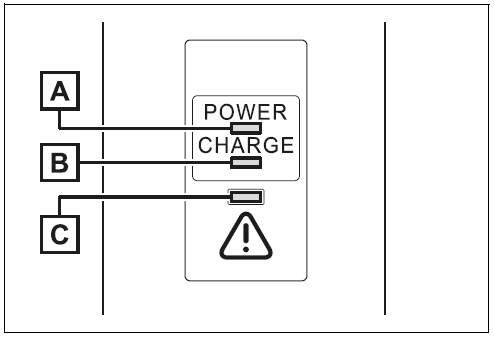
Illuminates when electricity is flowing to the CCID (Charging Circuit Interrupting Device).
Illuminates when charging is in progress.
Flashes when there is an electrical leakage or when a malfunction occurs in the CCID (Charging Circuit Interrupting Device).
Handling Charging Malfunctions
The Charging Circuit Interrupting Device (CCID) uses indicator lights to signal potential issues during charging. If the error warning indicator is illuminated or flashing, first disconnect the plug from the outlet and wait before reconnecting it. This simple step often resolves temporary faults, allowing charging to resume.
If the indicator remains on after reconnection, refer to the troubleshooting guidelines provided in the charging system documentation. Ensuring proper handling and recognizing these signals helps maintain a safe and efficient charging process, preventing battery-related disruptions.
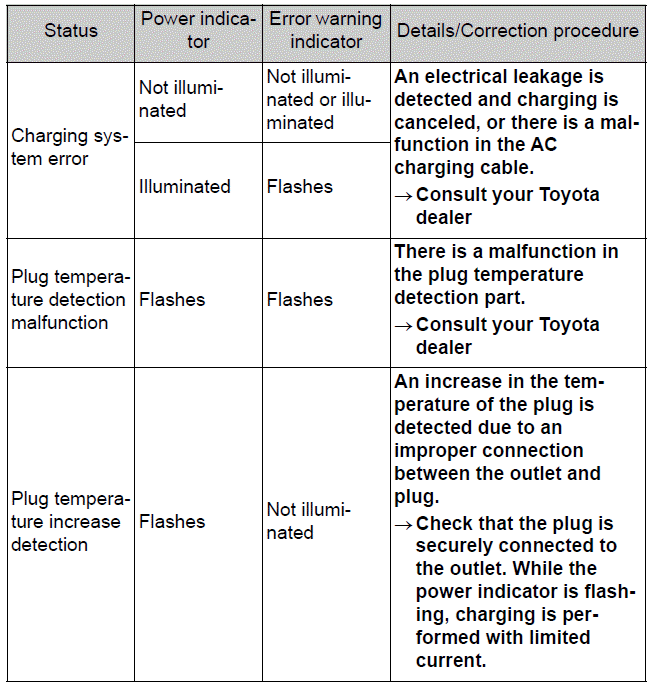
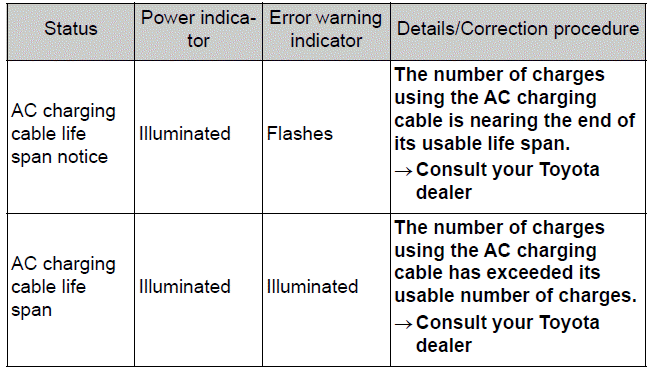
Status:
Charging system error
Power indicator:
Error warning indicator:
Details/Correction procedure:
An electrical leakage is detected and charging is canceled, or there is a malfunction in the AC charging cable.
→ Consult your Toyota dealer
Status:
Plug temperature detection malfunction
Power indicator:
Flashes
Error warning indicator:
Flashes
Details/Correction procedure:
There is a malfunction in the plug temperature detection part.
→ Consult your Toyota dealer
Status:
Plug temperature increase detection
Power indicator:
Flashes
Error warning indicator:
Not illuminated
Details/Correction procedure:
An increase in the temperature of the plug is detected due to an improper connection between the outlet and plug.
→ Check that the plug is securely connected to the outlet. While the power indicator is flashing, charging is performed with limited current.
Status:
AC charging cable life span notice
Power indicator:
Illuminated
Error warning indicator:
Flashes
Details/Correction procedure:
The number of charges using the AC charging cable is nearing the end of its usable life span.
→ Consult your Toyota dealer
Status:
AC charging cable life span
Power indicator:
Illuminated
Error warning indicator:
Illuminated
Details/Correction procedure:
The number of charges using the AC charging cable has exceeded its usable number of charges.
→ Consult your Toyota dealer
Inspecting the AC charging cable
For safety, inspect the AC charging cable on a routine basis.
WARNING
Routine Inspection for AC Charging Equipment
Regular inspection of the AC charging cable, connector, plug, and Charging Circuit Interrupting Device (CCID) is essential to prevent unexpected accidents and ensure safe charging. Failure to conduct routine checks may result in electric hazards, fire risks, or serious injury.
Inspection Checklist:
Always disconnect the plug from the outlet before inspecting it. If any abnormalities are detected, stop using the equipment immediately and contact a Toyota dealer for further evaluation.
Maintaining the AC Charging Cable
To keep the AC charging cable in optimal condition, clean it regularly. First, remove dirt using a firmly wrung cloth, then wipe it dry. Never wash the cable with water, as this may lead to electric shock or fire during charging, potentially causing serious injury.
Long-Term Storage Precautions
Adhering to these guidelines ensures a safe and reliable charging experience, prolonging the lifespan of the charging system while maintaining vehicle performance.
Locking and Unlocking the AC Charging Connector in the Toyota bZ4X
The Toyota bZ4X is designed with an intelligent locking mechanism for its AC charging connector, ensuring a secure connection during charging. This system prevents accidental disconnection and enhances charging efficiency, making EV charging more reliable. The connector locks and unlocks automatically in sync with the vehicle's door locking state.
How the Charging Connector Lock Works
When the charging connector is inserted into the AC charging inlet, it automatically locks if the vehicle doors are locked. This function ensures that the charging cable remains securely connected throughout the charging session, reducing the risk of interruption or accidental removal.
Conversely, unlocking the vehicle doors releases the charging connector, allowing for a hassle-free disconnection. This automated process simplifies charging operations, eliminating the need for manual locking procedures.
Temporary Lock Malfunctions
If the charging connector is locked and unlocked repeatedly within a short period, the system may temporarily deactivate the function as a safeguard. In such cases, waiting a few moments before reinserting the connector restores normal operation.
Security Considerations
While the charging connector lock provides protection against accidental disconnection, it does not fully prevent theft or tampering. Users should take additional precautions to secure their charging accessories, especially when charging in public spaces.
This smart locking system enhances charging reliability and safety, streamlining the process while ensuring the Toyota bZ4X remains efficient and protected during power transfer.
Resolving Issues When the AC Charging Connector Cannot Be Inserted
If the AC charging connector does not fit into the charging inlet, check whether the connector lock pin is extended. This locking mechanism may be engaged, preventing insertion.
To resolve this issue, unlock the vehicle doors using the smart key system or wireless remote control. Doing so will release the AC charging connector lock and retract the lock pin, allowing proper connection.
Ensuring the connector is securely inserted after unlocking prevents interruptions during charging and maintains an efficient energy transfer process.
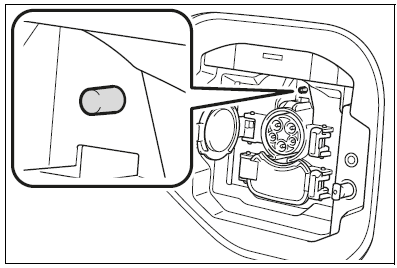
Emergency Unlocking of the AC Charging Connector
If the AC charging connector remains locked and cannot be disengaged through standard unlocking methods, the emergency release wire provides a manual solution to disconnect the charging connector.
Steps to Unlock the Connector:
This manual unlocking method ensures that charging interruptions do not result in an unusable vehicle. However, if the issue persists repeatedly, an inspection of the charging lock mechanism may be necessary to prevent future occurrences.
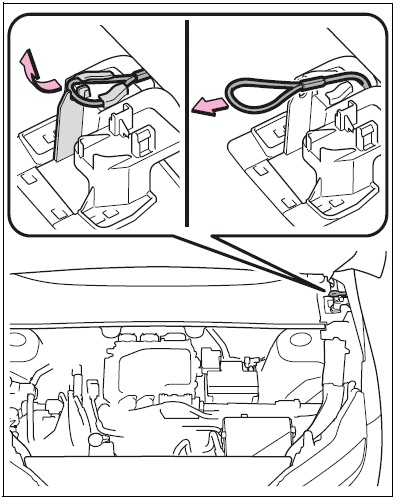
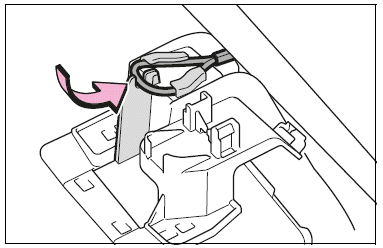
Emergency Connector Unlocking Guidelines
The emergency release wire serves as a temporary solution to unlock the AC charging connector if standard methods fail. If the issue persists, it is crucial to have the vehicle inspected by a Toyota dealer to prevent further charging malfunctions. Improper use or frequent reliance on the emergency mechanism may indicate an underlying system fault.
This method should only be used in urgent situations. If the connector unlocks through normal procedures, avoid engaging the emergency release wire, as repeated unnecessary use can impact the locking system's functionality over time.
WARNING: Safe Handling of the AC Charging Connector
When connecting the AC charging connector to the charging inlet, avoid placing your hand inside the connector lock mechanism. The locking pin may engage unexpectedly, posing a risk of injury. Ensuring safe handling during insertion protects both the user and the integrity of the charging system.
NOTICE: Proper Locking of the AC Charging Connector
The AC charging connector locking system ensures a secure connection throughout the charging process. However, failure to observe proper locking precautions can result in malfunctions or improper engagement.
Key Precautions for Locking the Charging Connector:
Understanding the Smart Lock Feature
The Toyota bZ4X features an intelligent charging connector lock, designed to prevent accidental removal during charging. This system enhances security and ensures uninterrupted energy transfer. If the connector lock mechanism fails to engage, checking for compatibility and correct insertion can help resolve issues.
By following these guidelines, drivers can maintain an efficient charging process while ensuring long-term reliability of their EV charging system.
 Power Sources for Charging
Power Sources for ChargingReplacing the Tire
Before attempting to replace a tire yourself, it is crucial to prepare all the necessary tools and a suitable jack. This vehicle uses wheel bolts, and when using wheels installed at the factory, you must use specialized Toyota Genuine wheel bolts to ensure a secure fit and proper performance. If ...
Child safety
Ensuring the safety of young passengers in your Toyota bZ4X is essential for every responsible driver. Properly securing children during travel significantly reduces the risk of injury in case of sudden stops or collisions. Our guidelines in Riding with Children in Your Toyota bZ4X offer clear and p ...